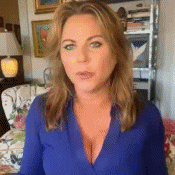| It is currently Sun Apr 28, 2024 8:15 am |
|
All times are UTC - 5 hours [ DST ] |
 
|
Page 1 of 2 |
[ 31 posts ] | Go to page 1, 2 Next |
|
| Author | Message | |||||
|---|---|---|---|---|---|---|
| Art Vandelay |
|
|||||
Joined: Sun Oct 31, 2010 7:44 pm Posts: 4476 Location: semi retired in New York |
|
|||||
| Top | |
|||||
| Mark85la |
|
|||||
Joined: Tue Nov 18, 2008 9:29 pm Posts: 7142 |
|
|||||
| Top | |
|||||
| Art Vandelay |
|
|||||
Joined: Sun Oct 31, 2010 7:44 pm Posts: 4476 Location: semi retired in New York |
|
|||||
| Top | |
|||||
| Mark85la |
|
|||||
Joined: Tue Nov 18, 2008 9:29 pm Posts: 7142 |
|
|||||
| Top | |
|||||
| fordloco |
|
|||
Joined: Sat Jan 22, 2005 4:40 pm Posts: 21795 Location: MidWest Girl Watchin' |
||||
| Top | |
|||
| Art Vandelay |
|
|||||
Joined: Sun Oct 31, 2010 7:44 pm Posts: 4476 Location: semi retired in New York |
|
|||||
| Top | |
|||||
| fordloco |
|
|||||
Joined: Sat Jan 22, 2005 4:40 pm Posts: 21795 Location: MidWest Girl Watchin' |
|
|||||
| Top | |
|||||
| thatguy |
|
|||||
Joined: Thu Dec 04, 2008 9:53 pm Posts: 4563 Location: Gulf Coast |
|
|||||
| Top | |
|||||
| Art Vandelay |
|
|||||
Joined: Sun Oct 31, 2010 7:44 pm Posts: 4476 Location: semi retired in New York |
|
|||||
| Top | |
|||||
| joeycap666 |
|
|||||
Joined: Sun Aug 08, 2004 4:44 pm Posts: 3869 Location: Philly |
|
|||||
| Top | |
|||||
| joeycap666 |
|
|||||
Joined: Sun Aug 08, 2004 4:44 pm Posts: 3869 Location: Philly |
|
|||||
| Top | |
|||||
| Art Vandelay |
|
|||||
Joined: Sun Oct 31, 2010 7:44 pm Posts: 4476 Location: semi retired in New York |
|
|||||
| Top | |
|||||
| thatguy |
|
|||||
Joined: Thu Dec 04, 2008 9:53 pm Posts: 4563 Location: Gulf Coast |
|
|||||
| Top | |
|||||
| Art Vandelay |
|
|||||
Joined: Sun Oct 31, 2010 7:44 pm Posts: 4476 Location: semi retired in New York |
|
|||||
| Top | |
|||||
| bigbird |
|
||||
Joined: Mon Sep 06, 2010 10:04 pm Posts: 825 |
|
||||
| Top | |
||||
| Art Vandelay |
|
|||||
Joined: Sun Oct 31, 2010 7:44 pm Posts: 4476 Location: semi retired in New York |
|
|||||
| Top | |
|||||
| joeycap666 |
|
|||||
Joined: Sun Aug 08, 2004 4:44 pm Posts: 3869 Location: Philly |
|
|||||
| Top | |
|||||
| Mark85la |
|
|||||
Joined: Tue Nov 18, 2008 9:29 pm Posts: 7142 |
|
|||||
| Top | |
|||||
| thatguy |
|
|||||
Joined: Thu Dec 04, 2008 9:53 pm Posts: 4563 Location: Gulf Coast |
|
|||||
| Top | |
|||||
| Art Vandelay |
|
|||||
Joined: Sun Oct 31, 2010 7:44 pm Posts: 4476 Location: semi retired in New York |
|
|||||
| Top | |
|||||
 
|
Page 1 of 2 |
[ 31 posts ] | Go to page 1, 2 Next |
|
All times are UTC - 5 hours [ DST ] |
Who is online |
Users browsing this forum: No registered users and 5 guests |
| You cannot post new topics in this forum You cannot reply to topics in this forum You cannot edit your posts in this forum You cannot delete your posts in this forum |