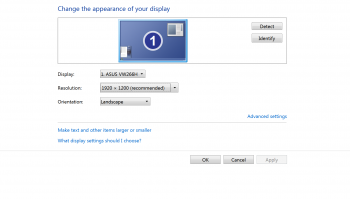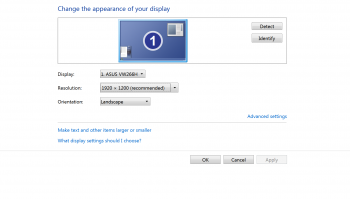DenisMa wrote:
Also I have something called an OSD timeout. I normally have that at 10. Whatever that means. I changed it to 120. No changes as far as I can tell.
That OSD timeout is no big deal. That just means if you haven't touched your PC for 1o minutes and it has been idle an on screen display will popup on the screen with the monitor settings. Yeah, I would leave that at 120 or turn it off if possible because those get annoying every time you leave your PC idle for a while.
As far as the other stuff, yeah I think you need to get windows to accept your 1920x1080 resolution that is why I mentioned doing it in the control panel because sometimes when you play video games they automatically kick it down to a lower res so the game plays at normal speed some of those games can't handle the higher res.
Somehow you need to get it set back to 1920x1080 in the control panel it should be giving you that resolution as an option. I am not sure why it wasn't letting you do it. Do you have the acer set as your primary monitor? Sometimes if you have it set as a secondary monitor it won't let you tweak it to the full res because windows still thinks you have a lesser res monitor as your primary one.
Here is a screen shot of my control panel. My monitor is an asus, yours should say acer in that one box and my res option is set to 1920x1200 but yours should be giving you that 1920x1080 res option. And up top you should just have that large #1, if you have #1 and #2 that means your pc thinks you have 2 monitors going and you need to make the acer the #1 primary one. If you upgraded to an acer from a previous monitor windows might still think you have the lower res previous monitor and will be showing 2 of them.