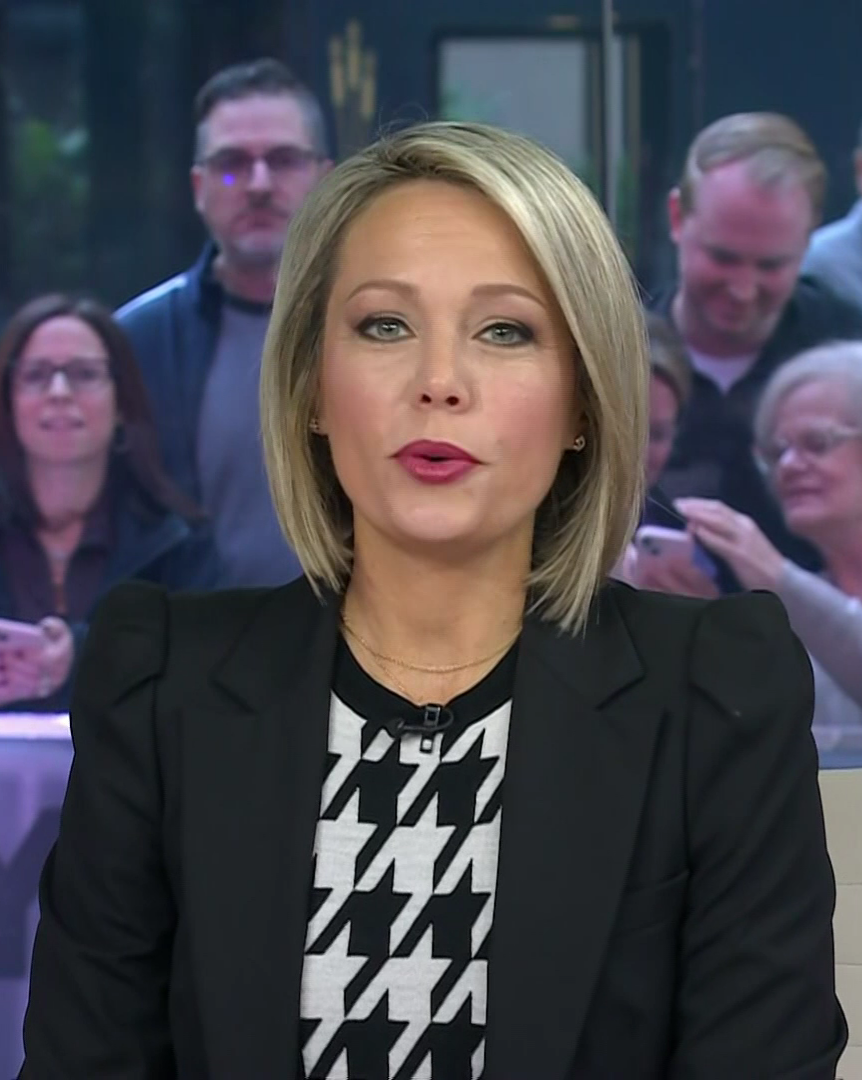View unanswered posts | View active topics
 
|
Page 1 of 1
|
[ 7 posts ] |
|
| Author |
Message |
|
fetishbob56
|
Post subject: Picture Resizing  Posted: Posted: Wed Jul 27, 2005 10:27 pm |
|
 |
| WWoW Member |
Joined: Sun Nov 28, 2004 12:30 am
Posts: 42
|
|
Hello again,
Some of my pictures are about 1102 kbs or bigger and I need to reduve them to 1024 kbs so Image Shack will take it.
Any free programs or software out there that will do it?
Thanks fetishbob56
|
|
| Top |
|
 |
|
Pool
|
Post subject:  Posted: Posted: Wed Jul 27, 2005 11:41 pm |
|
 |
| WWoW Founder |
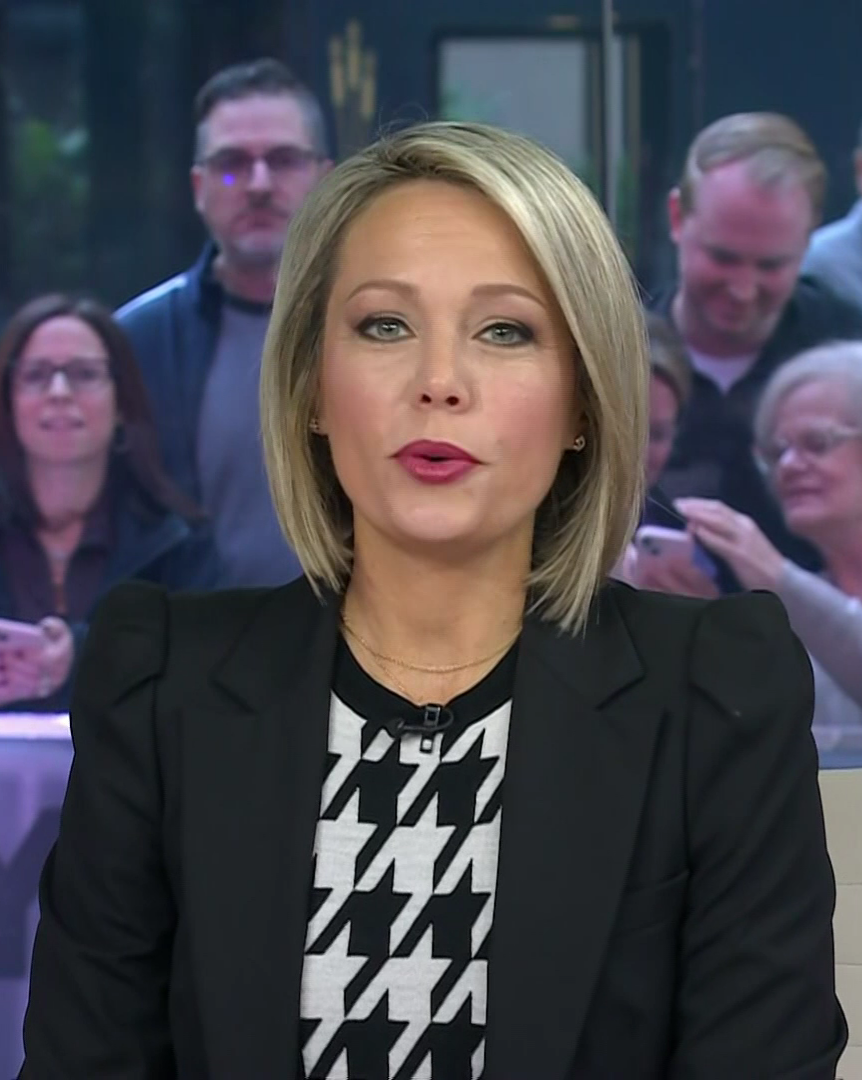 |
Joined: Wed Aug 04, 2004 11:12 pm
Posts: 8574
|
|
You could use Epson to resize them. That might change the file size.
|
|
| Top |
|
 |
|
yodaking
|
Post subject:  Posted: Posted: Wed Jul 27, 2005 11:50 pm |
|
 |
| WWoW Founder |
 |
Joined: Mon Apr 25, 2005 8:19 pm
Posts: 4298
Location: United States
|
|
| Top |
|
 |
|
Kevin77
|
Post subject:  Posted: Posted: Wed Jul 27, 2005 11:57 pm |
|
 |
| Administrator |
 |
Joined: Sun Aug 08, 2004 3:55 pm
Posts: 21616
Location: Northern Virginia
|
|
The photobucket wesite also resizes, but I've had problems sometimes with the quality. I don't know of any freeware for resizing, but if you want to buy software, my favorite is ACDSee. You have many resizing options, and you can change file types, worth the investment IMO.
|
|
| Top |
|
 |
|
darkbasic
|
Post subject:  Posted: Posted: Thu Jul 28, 2005 10:57 am |
|
 |
| Jedi Knight |
 |
Joined: Mon Aug 09, 2004 8:47 pm
Posts: 55837
Location: USA
|
|
| Top |
|
 |
|
Three Storms
|
Post subject:  Posted: Posted: Thu Jul 28, 2005 6:15 pm |
|
 |
| WWoW regular |
 |
Joined: Sat Apr 02, 2005 6:22 pm
Posts: 240
Location: USA somewhere in Texas
|
|
Opening a picture in bitmap and select "stretch/skew" is the simplest way. Just reduce the # in both height and width to reduce.
|
|
| Top |
|
 |
|
Quicksilver
|
Post subject:  Posted: Posted: Fri Jul 29, 2005 3:11 am |
|
 |
| WWoW Member |
Joined: Sat Jul 09, 2005 12:13 pm
Posts: 9
|
|
I just use Microsoft Office picture manager. Works fine. If you have Office 2003 it will be on your computer already.
|
|
| Top |
|
 |
 
|
Page 1 of 1
|
[ 7 posts ] |
|
Who is online |
Users browsing this forum: No registered users and 3 guests |
|
You cannot post new topics in this forum
You cannot reply to topics in this forum
You cannot edit your posts in this forum
You cannot delete your posts in this forum
|